Nội dung
Giới thiệu
Trong bài viết này, csharpcanban.com sẽ hướng dẫn các bạn cách tạo một ứng dụng chạy với quyền quản trị (Run As Administrator)
Thực hiện
Bước 1: Tạo một New Item mới
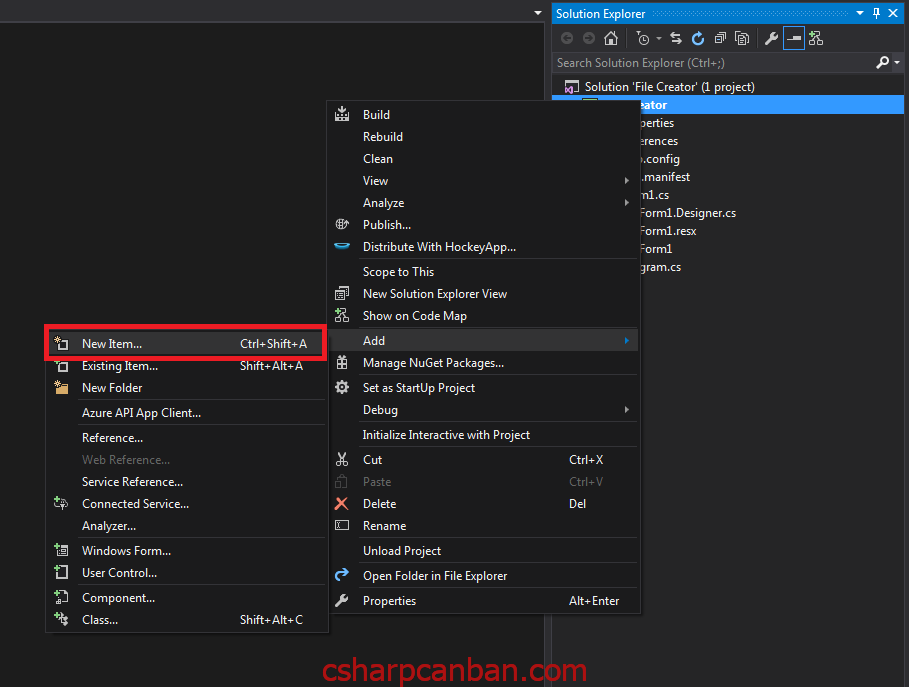
Bước 2: Chọn Application Manifest File
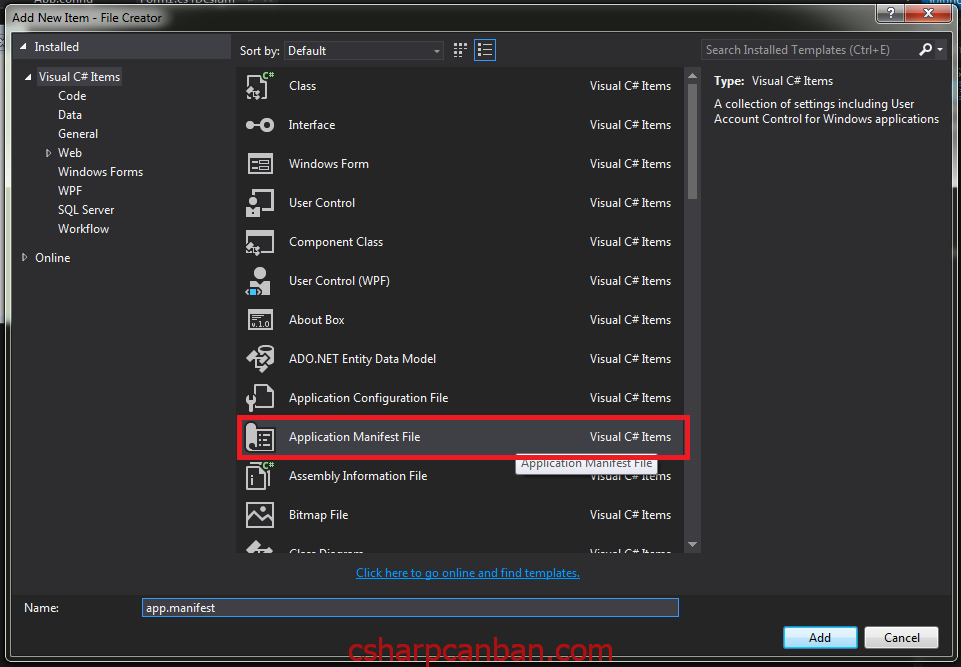
Bước 3: Chọn Project->Properties sẽ hiện lên bảng sau. Tiếp theo chọn Manifest cho ứng dụng
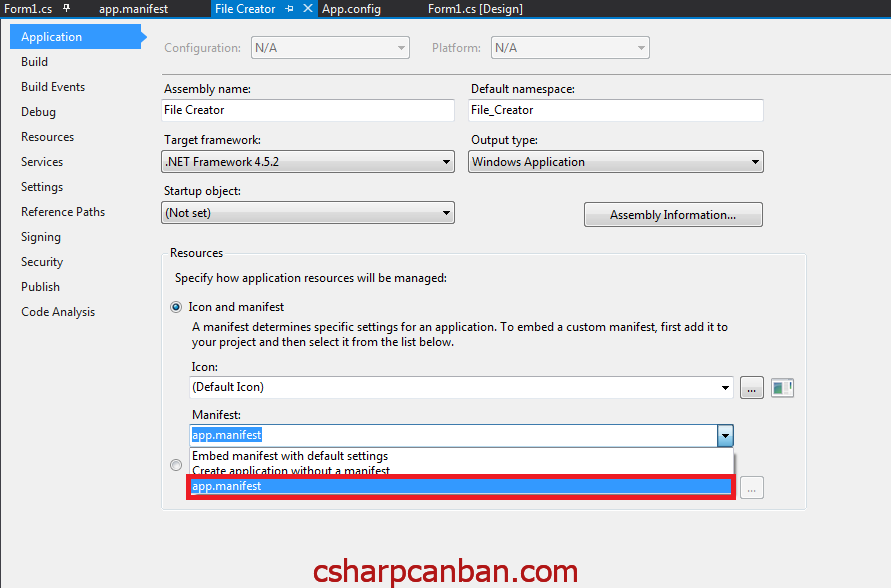
Bước 4: Mở tệp app.manifest ra và đổi như hình dưới đây
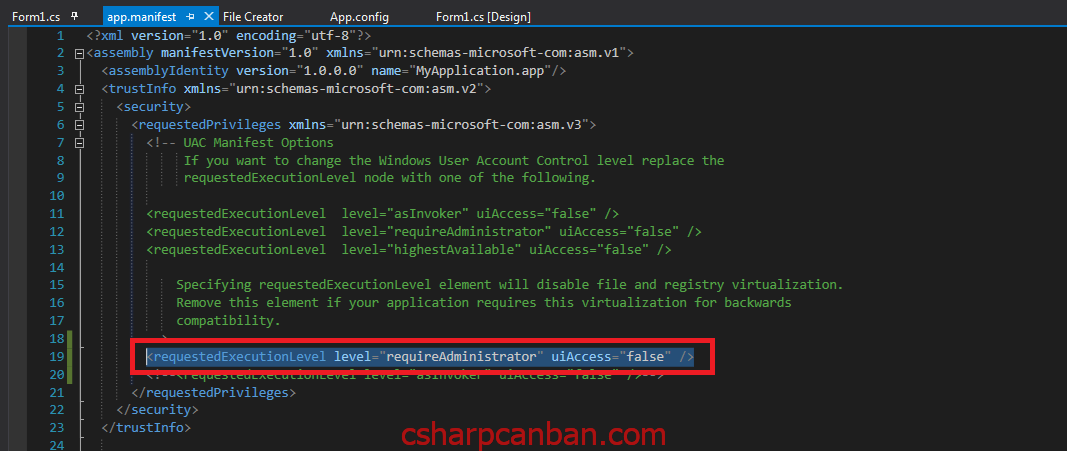
Bước 5: Nhấn F5 để chạy ứng dụng
Chúc các bạn thành công.






