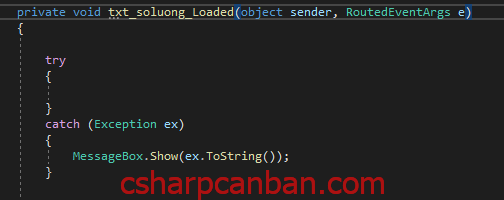Sử dụng Code Snippet trong Visual Studio giúp giảm số lần gõ phím, tăng tốc độ coding (giảm thời gian coding) cũng tức là giảm bệnh nghề nghiệp, tăng thêm thời gian để tập trung vào việc hữu ích hơn (so với coding).
Nội dung
Một số Code Snippet C# có sẵn
prop – tạo thuộc tính tự thực hiện (auto-implemented property).
propfull – tạo thuộc tính có đủ get set.
propg – tạo thuộc tính tự thực hiện chỉ đọc.
else, if, do, for, foreach, switch, while – tạo các câu lệnh tương ứng
struct, class, enum – khai báo các kiểu
try, tryf – tạo khối try, try-finally
Nơi lưu trữ Code Snippet
Nơi lưu trữ Code Snippet có sẵn nằm trong thư mục: “C:Program FilesMicrosoft Visual Studio 12.0VC#Snippets1033Visual C#”
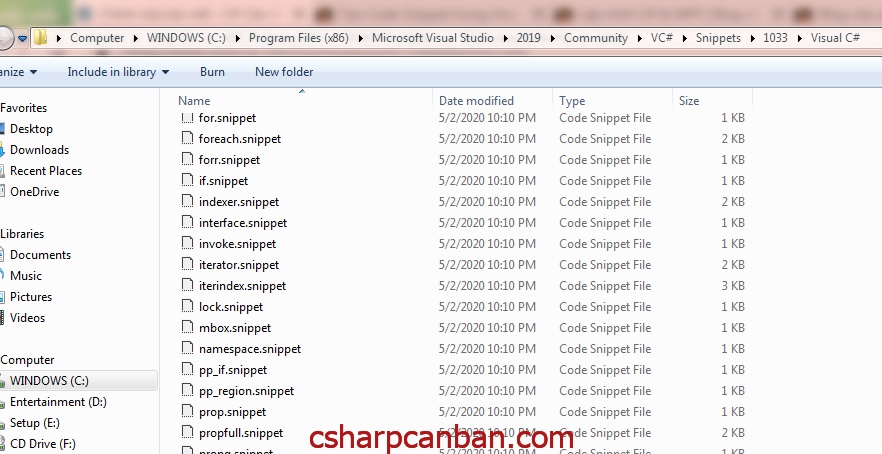
Các Code Snippet do ta tự tạo sẽ nằm trong thư mục “C:UsersTênUserDocumentsVisual Studio 2013Code SnippetsVisual C#My Code Snippets” (Win 8)
Tạo một Code Snippet
Sau đây ta sẽ tự tạo một Code Snippet đối với khối cấu trúc try…catch. Theo đoạn mã như sau.
<?xml version="1.0" encoding="utf-8" ?>
<CodeSnippets xmlns="http://schemas.microsoft.com/VisualStudio/2005/CodeSnippet">
<CodeSnippet Format="1.0.0">
<Header>
<Title>try</Title>
<Shortcut>try</Shortcut>
<Description>Code snippet for try catch</Description>
<Author>Microsoft Corporation</Author>
<SnippetTypes>
<SnippetType>Expansion</SnippetType>
<SnippetType>SurroundsWith</SnippetType>
</SnippetTypes>
</Header>
<Snippet>
<Declarations>
<Literal>
<ID>expression</ID>
<ToolTip>Exception type</ToolTip>
<Function>SimpleTypeName(global::System.Exception)</Function>
</Literal>
</Declarations>
<Code Language="csharp"><![CDATA[try
{
$selected$
}
catch ($expression$ ex)
{
MessageBox.Show(ex.ToString());
}]]>
</Code>
</Snippet>
</CodeSnippet>
</CodeSnippets>
Kết quả